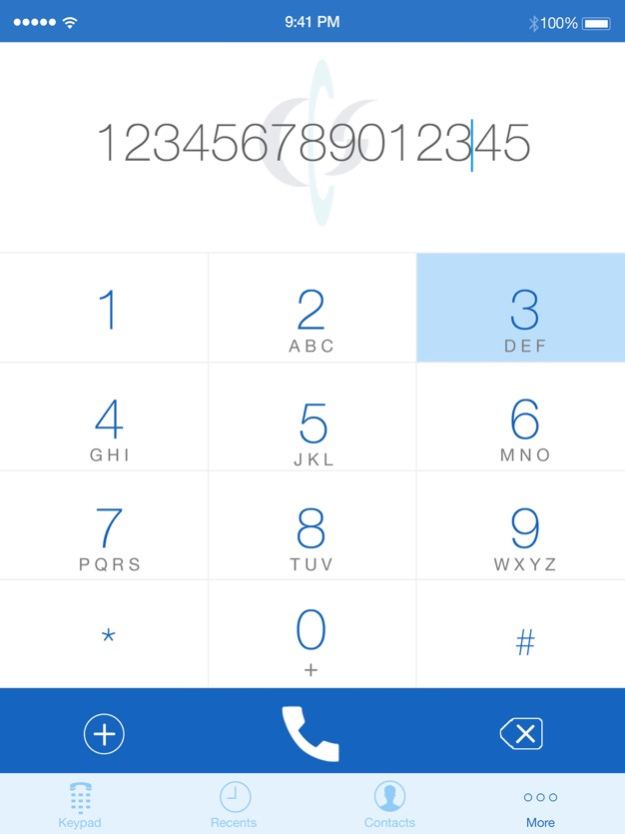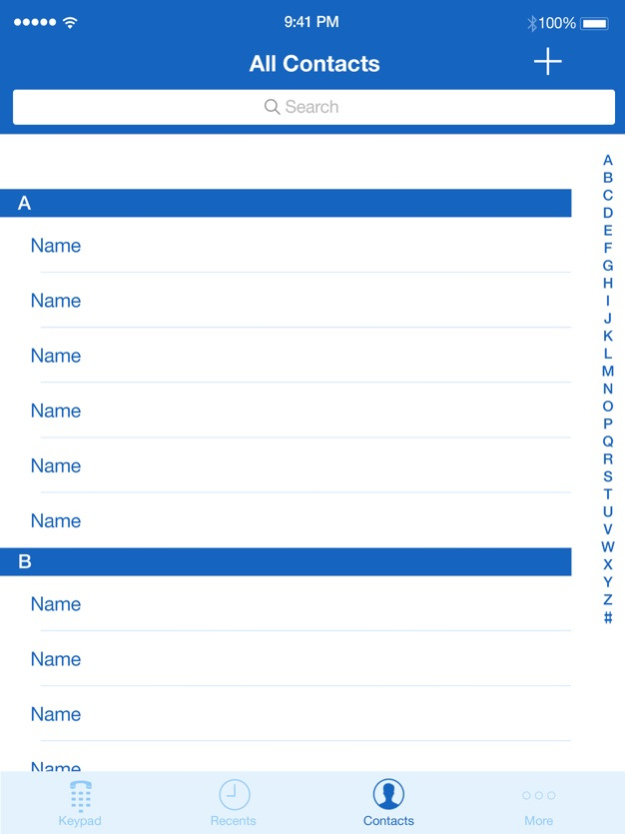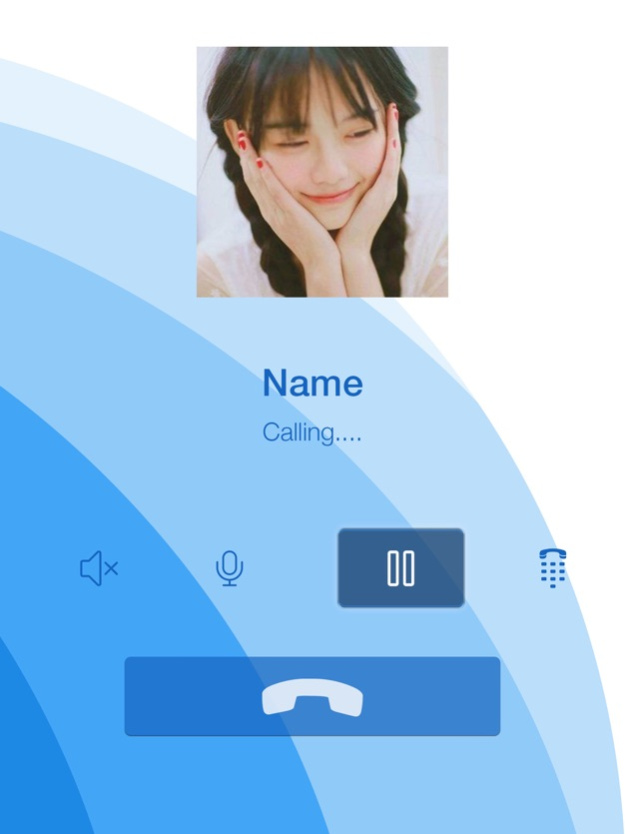R Tone 1.6.0
Continue to app
Free Version
Publisher Description
R Tone - Easy make VOIP call with CCS VOIP Network.
R Tone is an APP designed to utilize SIP to deliver phone calls through a VOIP network. It is a soft client that is customized to work with CCS VOIP network, delivering the highest voice quality via 3G/4G and WIFI data network.
You will be able to make calls through it via the data network with the lowest costs in comparision to the traditional mobile phone network.
To register with us, simply call us for more details.
FEATURES:
- Echo cancellation capability
- Preset codec for best voice quality and bandwidth consumption.
- Easy to dial with an in built contact lists that is synchronized with your existing contact lists.
- Security feature to protect subscriber’s account and the application.
- Detailed Call information.
SUPPORT:
website: www.ccsidd.com/rtone
Email: service@ccsidd.com
Support Line: +6567481737 (09:00H to 18:00H Monday to Friday)
NOTES:
- Since this APP is customized to CCS network, it will not work with any other SIP networks or IP-PBX.
- Important Note: Some mobile network operators may prohibit or restrict VOIP over their data network or impose additional fees and/or charges when using VOIP.
- Since it is utilizing data transmission to deliver voice calls, data charges from mobile operators applies.
May 16, 2023
Version 1.6.0
- Make call from history of Phone Call App.
About R Tone
R Tone is a free app for iOS published in the System Maintenance list of apps, part of System Utilities.
The company that develops R Tone is Connecting Communication & Solutions Private Limited. The latest version released by its developer is 1.6.0.
To install R Tone on your iOS device, just click the green Continue To App button above to start the installation process. The app is listed on our website since 2023-05-16 and was downloaded 3 times. We have already checked if the download link is safe, however for your own protection we recommend that you scan the downloaded app with your antivirus. Your antivirus may detect the R Tone as malware if the download link is broken.
How to install R Tone on your iOS device:
- Click on the Continue To App button on our website. This will redirect you to the App Store.
- Once the R Tone is shown in the iTunes listing of your iOS device, you can start its download and installation. Tap on the GET button to the right of the app to start downloading it.
- If you are not logged-in the iOS appstore app, you'll be prompted for your your Apple ID and/or password.
- After R Tone is downloaded, you'll see an INSTALL button to the right. Tap on it to start the actual installation of the iOS app.
- Once installation is finished you can tap on the OPEN button to start it. Its icon will also be added to your device home screen.